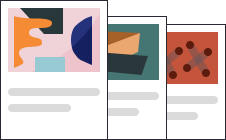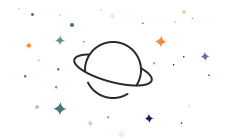How to Run an Async Retrospective?

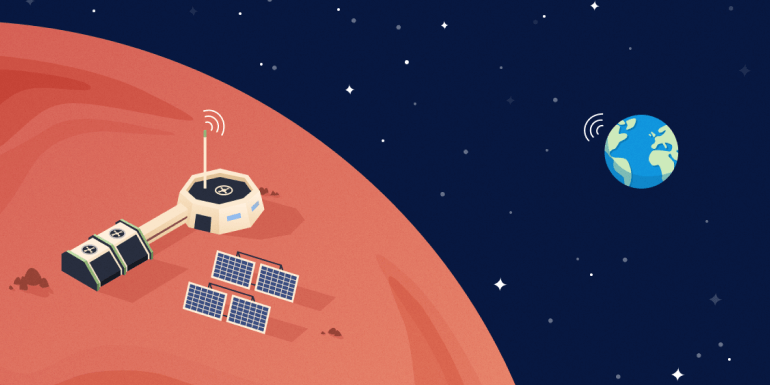
Remote work has changed the reality of teams. People now have the freedom to choose where and when they work: different cities, regions, and even countries.
People in your team can be spread over several time zones, creating headaches each time you want to organize a meeting.
The whole team needs to be present during each Sprint retrospective. So how do you manage their organization when you have a distributed team?
Do you keep doing them live? Or are there other ways?
If your team is distributed across multiple time zones, or if you don't have the ability to host retrospective meetings, asynchronous retrospectives are made for you.
With this article, you will be able to organize effective asynchronous retrospectives and help your distributed team continuously improve.
What’s an asynchronous retrospective?
Synchronous (or live) communication is at the root of the way we work. We do meetings, we speak, or we send messages. Responses are instantaneous.
In asynchronous communication, we do not expect to receive a response immediately. Just like when you send an email, share a video, or post a message on a Slack channel. Team members choose when they want to share or consume information.
An asynchronous retrospective allows team members to participate whenever they wish.
How does it work?
For example, instead of limiting it to 10 minutes at the beginning of the retrospective, the phase where people write their ideas can be done during the Sprint so the team members can write comments anytime.
Then the team begins the retrospective by presenting and grouping ideas. After that, the team will vote on the most important ideas and build an action plan.
How to prepare an async retrospective?
First, decide as a team which phases will be asynchronous. In the previous example, I was talking about the first phase, but it could be done with the others.
The stages of personal reflection, such as the phase of collecting ideas or voting, can be done asynchronously. During these phases, you want to avoid groupthink and promote psychological safety. Being able to reflect and contribute alone at the right time is a good way to accomplish this.
However, phases such as the regrouping or the action plan are more conducive to a live discussion. Their value is based on the exchanges and interactions between team members.
For these phases, I recommend that you open a discussion space such as a thread in Slack or Microsoft Teams. So the team can communicate directly about what is happening in each step.
After deciding which phases will be async, ask your team how to distribute them during your Sprint or iteration.
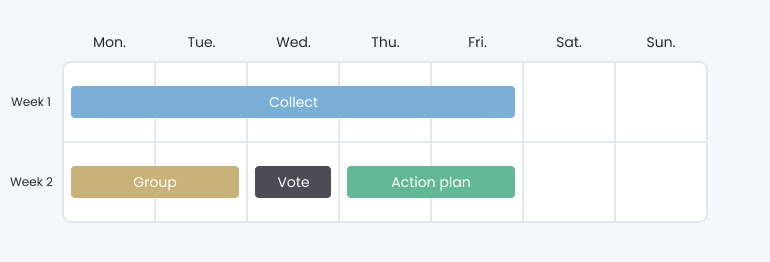
Each stage must have a fixed duration. You can move on to the next retrospective step at the end of this period.
Finally, create events corresponding to these phases in the team calendar or post the agenda of your retrospective in your communication tool.
How to facilitate an asynchronous retrospective?
For communication, stick with the team’s habits, whether it's Slack, Microsoft Teams, or any other software.
For the retrospective, an online retrospective tool is essential. In this article, we are going to use Neatro for these reasons:
More than 20 online retrospective templates
All compatible with asynchronous retros
No groupthink; people cannot influence each other
People can participate anonymously
Finding the right retrospective template
When it comes to the template, I advise you to keep it simple.
Your first asynchronous retrospectives will be destabilizing for your team. The retrospective model must be easy to understand.
For the first one, I recommend the Keep Drop Start model.
🤙 Keep, the things that the team must keep
This column is a good opportunity to give recognition to colleagues. The good moves, the good ideas, or the successes.
🔴 Drop, things the team should stop
This column is used to highlight the problems encountered during the last Sprint. Practices or processes that have hindered the team in its delivery of value.
🟢 Start, things the team should start.
This column will generally be used to talk about new ideas, things to try, or technologies to test.
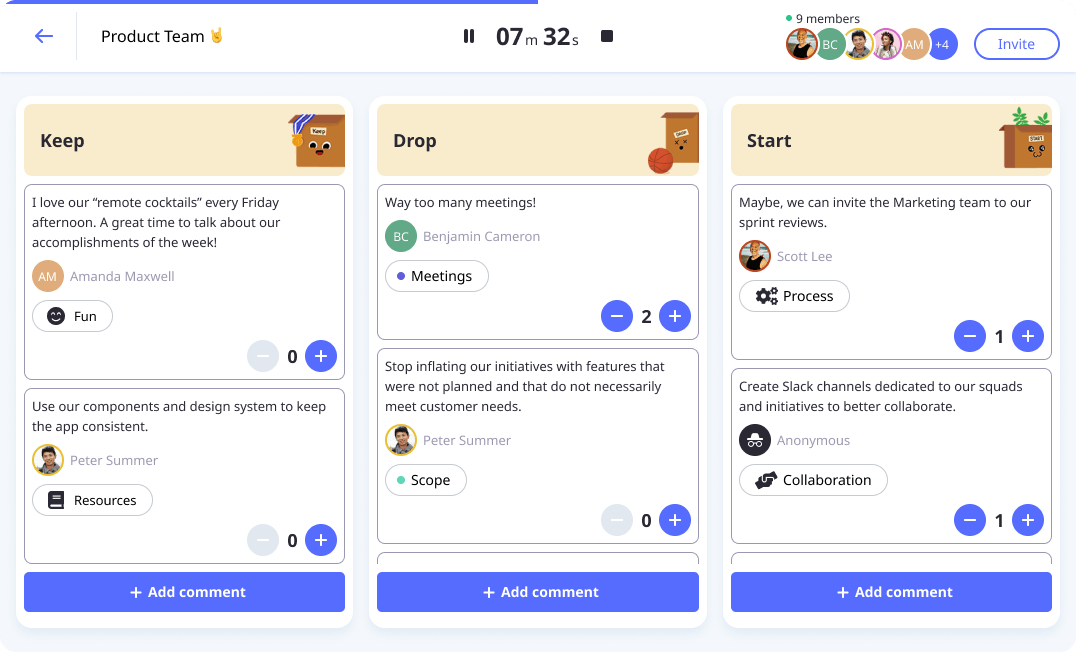
Foster participation within the team
Before launching the retrospective, you must first invite your team. With Neatro, it’s easy:
After launching your retro, share a link with your team members so they can join you.
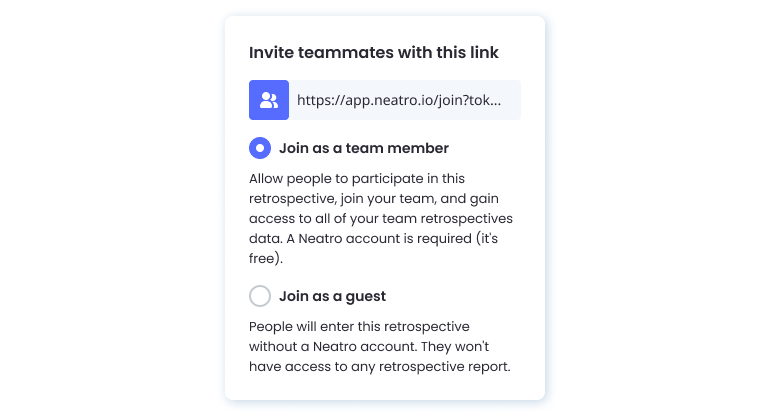
Collect comments
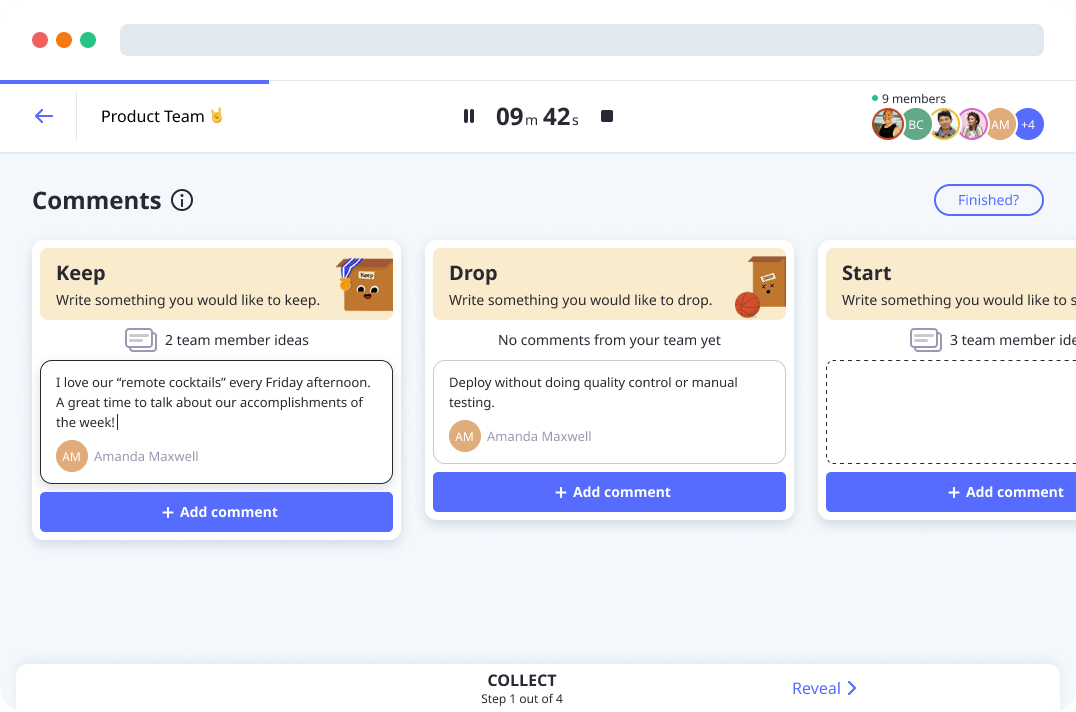
Your team now has access to the first stage of the retrospective: reflecting and writing their ideas.
During the time set during the preparation, the team posts their ideas in the different columns of the retrospective.
Neatro ensures that comments from others are not visible at this time to avoid the groupthink effect.
Having a button to signal that you have finished writing your ideas is also very useful. This saves time by avoiding getting stuck on a phase while everyone has finished.

If everyone is finished (or time is up), as a facilitator, move the retrospective forward to the next step.
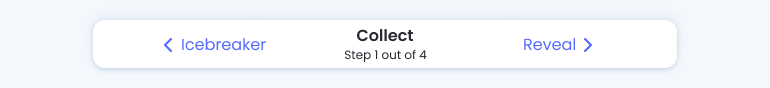
Group similar ideas
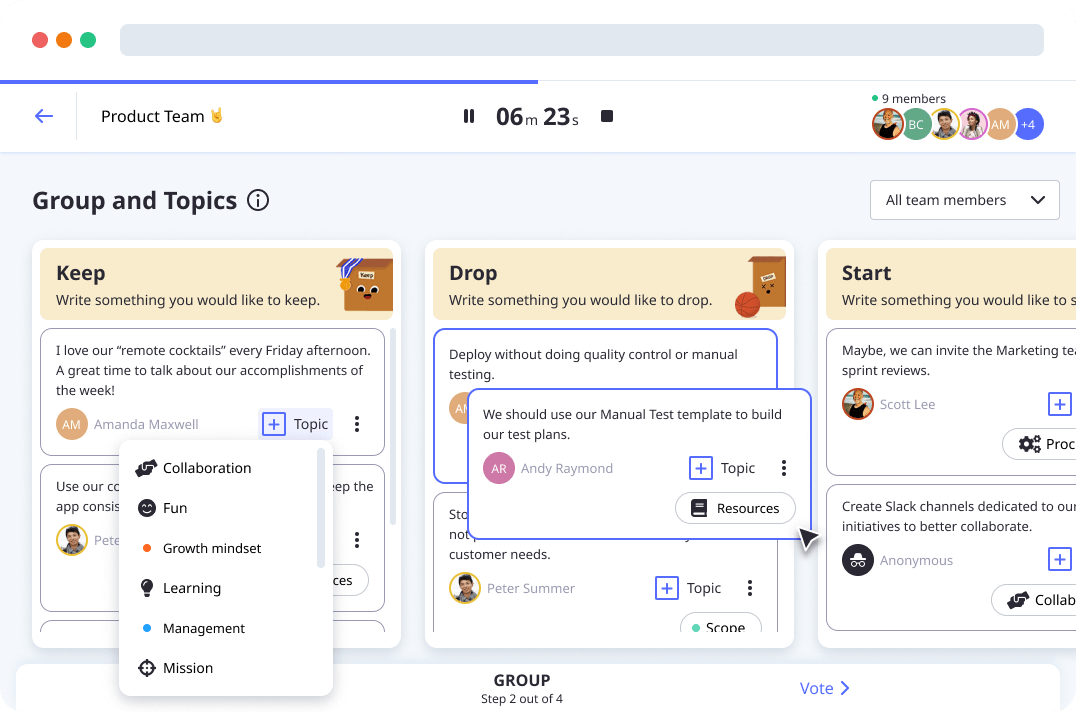
Your team has shared their ideas, it's time to put some order in all this. The purpose of the regrouping phase is to make the retrospective board clearer.
Group similar ideas or duplicates together. Your retrospective should have as few elements as possible while highlighting as many ideas.
Neatro also allows you to associate themes to each idea or group of ideas.
Use vote to prioritize
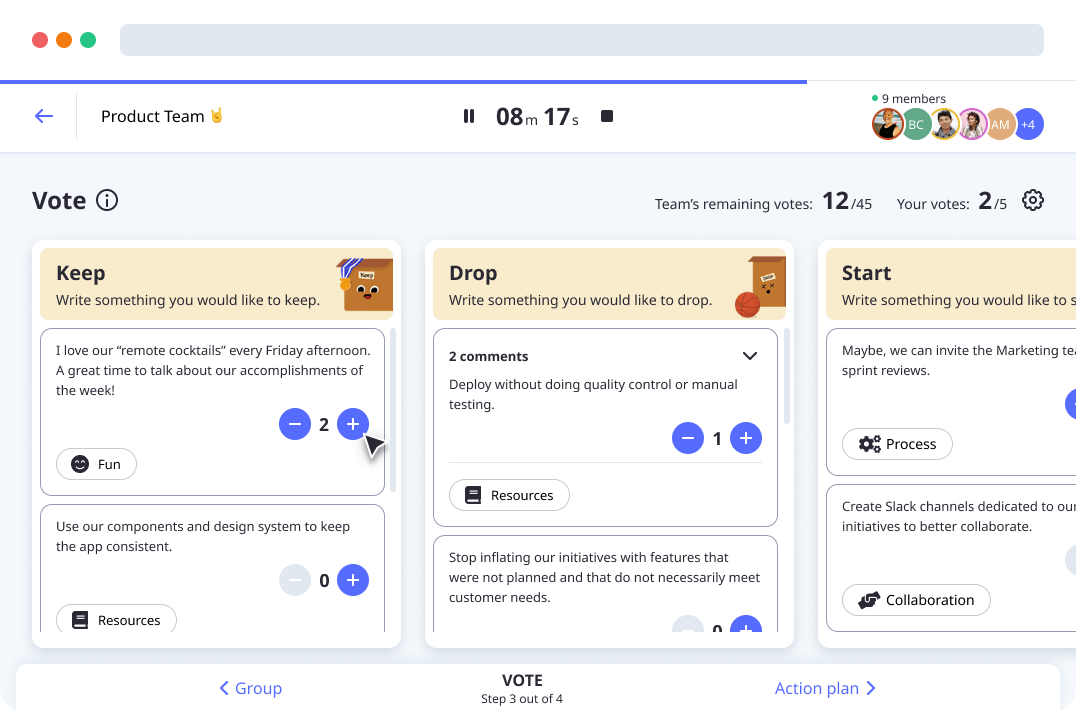
The retrospective is now ready for the voting phase. Your team members will vote on the ideas they deem to be priorities.
The technique used here is dot voting. Each team member will have a defined number of votes and be able to use them on different ideas. The votes of other members should not be visible. This will allow people not to influence each other.
Neatro allows you to see the progress of the vote in real-time. If your entire team has voted before the timer runs out, you can save time and move on to the next step.

Build an action plan
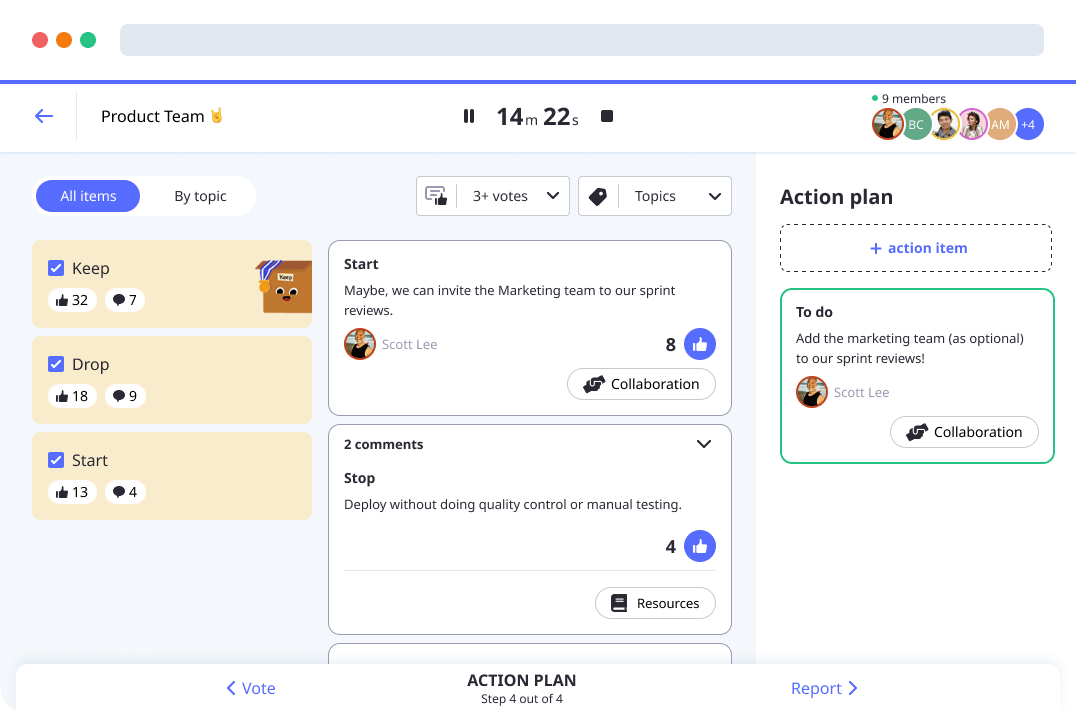
The most important ideas were voted on. Sort them by vote count and start discussions from the first one. These discussions can take place on a communication tool like Slack or Microsoft Teams.
You have the rest of the time to create an action plan for each idea. I advise you to limit the number of ideas to be processed (eg those with more than 5 votes or the first X) to give the team time to think further.
Use a framework like SMART goals to ensure initiatives are effective.
Once the action plan is built, you can close the retrospective.
Get feedback with the ROTI
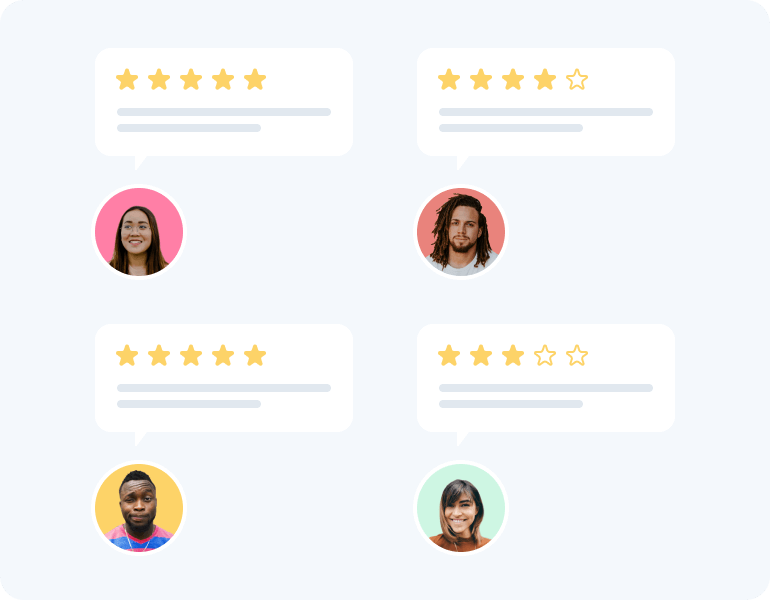
As a retrospective facilitator, I like to get feedback on the team's experience. So I often use the ROTI technique. (Return On Time Invested)
Each member of the team will rate the retrospective from 1 to 5 according to the value it brought to them.
Neatro also allows you to leave a comment to give more context to your rating.
My 3 tips for a successful async retrospective
Choose the right retrospective tool
The one that will make you forget the logistics part and allow you to focus on the most important: people.
Experiment as a team
Communicate with your team about organizing and planning the retro. Collect their feedback with ROTI and improve your asynchronous retrospectives over time.
Follow your action plans
Export your action plans to project management tools like Jira or Asana. Use a retrospective tool that reminds you of ongoing action plans like Neatro.
The point of any retrospective is to give your team a space of psychological safety where they can collaborate in order to continuously improve.
And with asynchronous retrospectives, you can now do it with a globally distributed team.