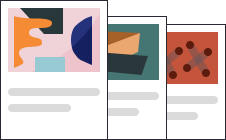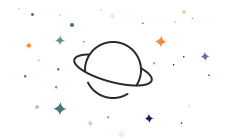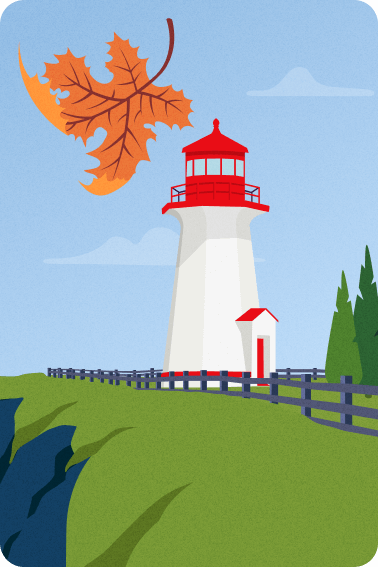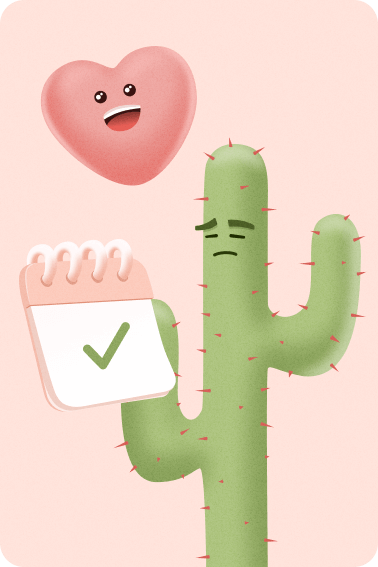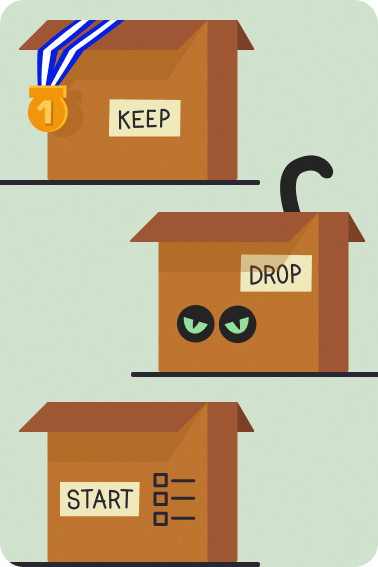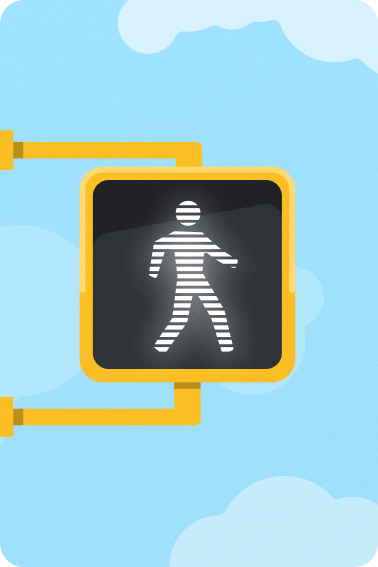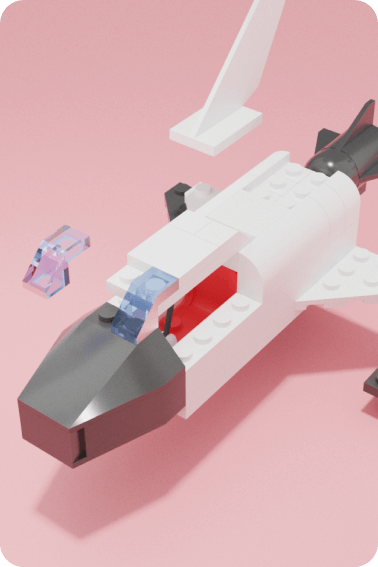Where modern teams grow
Neatro is the online Agile retrospective platform designed to help teams improve continuously.

40,000+ users trust Neatro worldwide
A collaborative & intuitive experience
We’ve spent 3 years crafting the most productive, inclusive and enjoyable retrospective experience. With Neatro, foster psychological safety and cultivate continuous improvement.
Explore our Retrospective Experience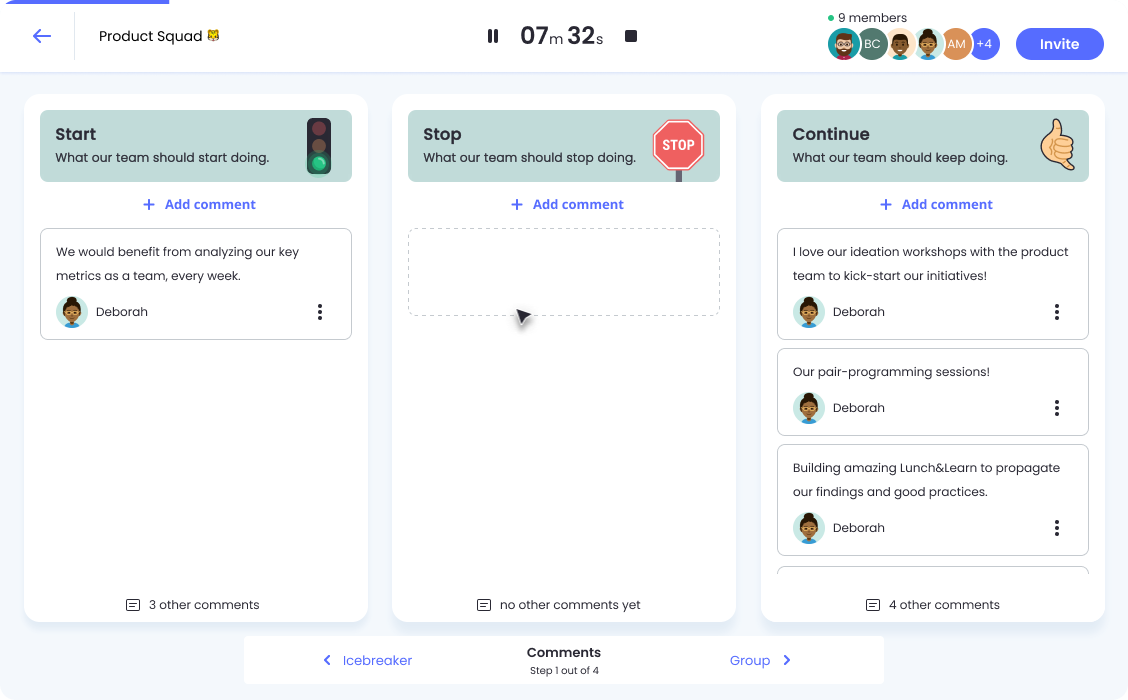
Keep a strong focus
The Neatro framework delivers four core retrospective steps that are proven to bring a high level of collaboration and trust to the team.
Make everyone feel safe
Neatro prevents groupthink and enables anonymity to create a safe space for your team.
Quickly onboard participants
Neatro is super easy to use. Participants don't even need to create a Neatro account to join your retrospectives.
Enjoy 30+ great retrospective templates
Neatro gathers the most popular retrospective ideas in the Agile universe. And creative activities you've never seen before, too.
Check our Retrospective TemplatesModern teams love Neatro

Having many templates ready and easily usable by all team members is really useful. Neatro helps us assess our pain points and solve them as a team.

I love how clean it looks and how easy it is to use. Premade templates for retros is a huge plus. It also allows the individual contributors to interact in the Retrospective in real-time.
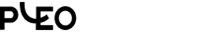
We use Neatro for our team and we love it! Cheerful, pleasant UI. Creative templates that we can pick depending on how we want to steer the discussion. Great communication with Neatro team. Competitive pricing!
Build actions plans that make a difference
Collectively shape efficient action items and export them to your daily task management tool.
Define your action plan
As a team, create action items and assign team members to maximize accountability and success.
Action items reminder
Discuss action items that are still pending and find ways to complete them.
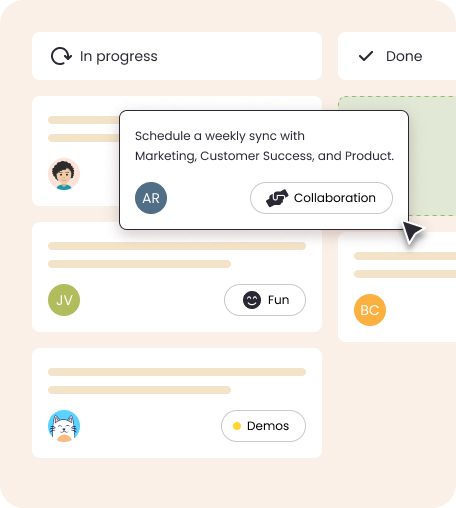
Check your team’s health
With Team Radars, identify the strengths and weaknesses of your squad. Then find the focus of your next retrospective.
Focus on what matters
Gather valuable scores and comments. Then use this data to discuss the priorities of your next retrospective.
Create your own Radars
Wanna dig into in-house topics? Make a custom Team Radar that perfectly fits your needs.
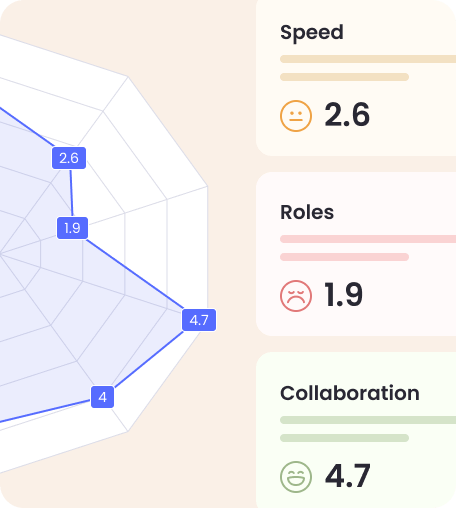
Watch your team grow
Observe trends, gain insights, and measure your team's progress in the long run.
Rate your meetings' effectiveness
Allow everyone to express themselves and collect ideas to improve the quality of the next retrospective.
Pinpoint recurring trends
Neatro maps out all your most frequent topics to help you spot recurring discussion points.
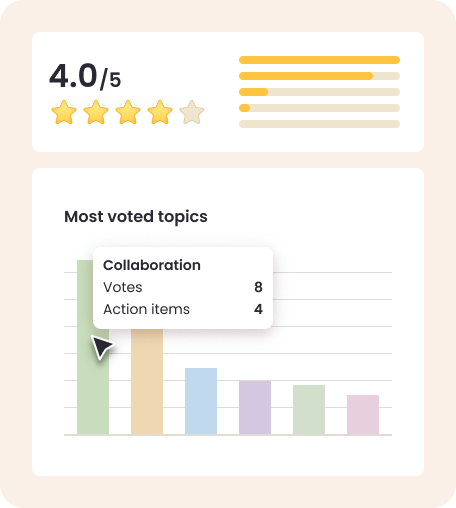
Why choose Neatro?
Neatro | Retrospective Tools | Virtual Whiteboards | Project Management Tools | |
| Facilitate team retrospectives | ||||
| Get a wide collection of retro ideas | ||||
| Break the ice with playful Icebreakers | ||||
| Maximize focus in your retrospectives | ||||
| Guarantee the highest levels of psychological safety | ||||
| Build 'SMART' action plans | ||||
| Assess the effectiveness of your meetings | ||||
| Follow up on action plans completion | ||||
| Check the pulse of your team | ||||
| Measure your team's progress |
Integrate with your daily workflow
Never lose sight of your action items! Export your action items to your favorite project management tools. Available integrations: