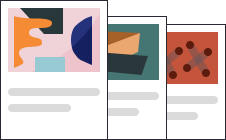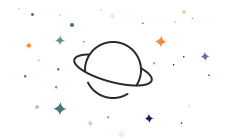What is the role of the Scrum Master in Sprint Retrospectives?


The Sprint Retrospective is a core event in the life of a Scrum team. But sometimes, the role of each participant in such a team meeting might feel a bit confusing.
At Neatro, we already discussed both the role of the Product Owner and the role of the manager in Sprint Retrospectives. Today, we’re super excited to dig into the role of the Scrum Master in Sprint Retrospectives.
Are you a Scrum Master looking to enhance your team's Sprint Retrospectives? Or maybe you're a team member curious about the Scrum Master's role during this team event? Either way, this piece of content is made for you!
In this article, we'll explore the Scrum Master's role and responsibilities during a Sprint Retrospective through these perspectives:
Should the Scrum Master always facilitate Sprint Retrospectives?
Can the Scrum Master actively participate in a retrospective?
5 common challenges a Scrum Master can face in Sprint Retrospectives
What is a Scrum Master? What are their responsibilities?
Often considered as a coach, a guide, or a servant leader, the Scrum Master is accountable for the adoption and the understanding of the Scrum framework within the team and the overall organization.
Together with one Product Owner and the Developers, the Scrum Master forms the Scrum team.
'Scrum Masters are true leaders who serve the Scrum Team and the larger organization.'
- Ken Schwaber & Jeff Sutherland, Scrum Guide (2020 edition)
On top of coaching the Scrum Team in self-management, or causing the removal of impediments to the team’s progress, the Scrum Master ensures that all Scrum events take place and remain highly productive.
Therefore, the Scrum Master plays a key role in maximizing the value of the five Scrum events, which are:
The Sprint,
The Sprint Planning,
The Daily Scrum,
The Sprint Review,
The Sprint Retrospective.
Held once at the end of the Sprint, the Sprint Retrospective plays a crucial role in helping the Scrum Team’s effectiveness.
What is the purpose of a Sprint Retrospective?
At Neatro, we like to see the retrospective as a vehicle to foster a culture of continuous improvement among a team - and ultimately, throughout an entire organization.
But if you want to capture the “what” of a retrospective in just a sentence, author Aino Vonge Corry gets you covered.
'A retrospective is a chance for a team to reflect and learn from the past within a structured meeting. The main aim is to inspect the situation and adapt to the reality.'
- Aino Vonge Corry, Retrospectives Antipatterns
There’s so much to know about retrospectives. But since this article is meant to focus solely on the role of the Scrum Master in a Sprint Retrospective, we invite you to check our Introduction to the Agile Retrospective: the Why, the What, and the How for more details.
The Scrum Guide delivers a crystal-clear explanation of the purpose of this Scrum event.
“The purpose of the Sprint Retrospective is to plan ways to increase quality and effectiveness.”
- Ken Schwaber & Jeff Sutherland, Scrum Guide (2020 edition)
The Scrum Master, widely considered as a change agent, should never forget that the Sprint Retrospective's end goal is to help the team improve, Sprint after Sprint.
Should the Scrum Master always facilitate Sprint Retrospectives?
While the Scrum Master is usually the person facilitating the Sprint Retrospective, it is not a strict requirement provided by the Scrum framework at all.
In fact, Scrum encourages self-organization and empowerment among team members, and this includes the ability to take on different roles and responsibilities as needed.
Simply put, facilitating a Sprint Retrospective is definitely a responsibility anyone on the team could take.
However, facilitating a retrospective shouldn’t be considered as an easy task that could justify a complete lack of preparation. Patrick Kua shares a strong - and true - opinion on this in The Retrospective Handbook:
“Don’t make the mistake of treating the retrospective as a casually scheduled get-together with no agenda, like some I have attended”.
- Patrick Kua, The Retrospective Handbook
To sum up, deciding who should facilitate the next Sprint Retrospective should be based on the team's specific needs and dynamics.
The most important thing is to ensure that the meeting is productive, focused, and leads to actionable improvements that benefit both the team and the overall organization.
Can the Scrum Master actively participate in a retrospective?
By definition, a retrospective facilitator should adopt a neutral stance. Their role is to make sure the retrospective stays on track, and that discussions flourish in a positive way.
But given the fact that the Scrum Master is part of the Scrum team, they may have something to share with the team during the retrospective as well, as a team member.
So should the Scrum Master remain neutral at all costs and keep their facilitator role as the only thing they must achieve in a Sprint Retrospective? Or can they share personal opinions during the session? If so, how can the team members understand when the Scrum Master acts like a neutral facilitator, and when he/she acts as a team member?
Pretty harsh questions, aren’t they?
Steve Trapps shares a very interesting perspective on this topic in one of his blog posts hosted on Scrum.org.
He manages to answer the question… with another question:
‘When you offer your thoughts to the team, are you helping them see new opportunities as a Scrum Team? Or are you anchoring them to a certain way of viewing things?’
- Steve Trapps (Professional Scrum Trainer)
Simply put, it is all about the Scrum Master’s intent.
If their intent is to help the team improve by moving forward with Scrum, then it is all fine to share personal opinions during the Sprint Retrospective. On the contrary, if the Scrum Master wishes to share strong takes on a specific topic, it would be more beneficial to let another person (another team member, or even an external facilitator) facilitate the Sprint Retrospective.
Steve Trapps also believes that the stance of the Scrum Master in a Sprint Retrospective depends on the maturity level of the team.
If the team is fairly new to Scrum, Steve Trapps recommends that the Scrum Master remains neutral during these sessions. But the more the team gains experience and maturity, the more likely the Scrum Master can adopt the stance of an active participant.
What should the Scrum Master do in Sprint Retrospectives?
⏪ Before the retrospective happens
Make sure the retrospective takes place
As covered earlier, the purpose of the retrospective is to help the team to improve continuously. However, sometimes teams may be tempted to skip the retrospective meeting due to a lack of time or perceived value. This can be detrimental to the team's progress and hinder their ability to identify and address issues.
The Scrum Master has to ensure the retrospective meeting takes place and is given the appropriate time and attention.
This may involve coordinating with team members to find a time that works for everyone, and advocating for the value of the retrospective to ensure that team members understand its importance.
Pick up the right tools
Managing the logistics of the retrospective session is serious business, and the Scrum Master can greatly help the team make this meeting a success through this.
At Neatro, we know by experience that facilitating a remote - or hybrid - retrospective requires the right tools for delivering the best retrospective experience.
If you're looking for a way to improve the quality of your remote Sprint Retrospectives drastically, make sure to look at the Neatro experience.
Have a designated retrospective facilitator
If the Scrum Master doesn’t facilitate the retrospective, they need to make sure a facilitator is designated.
Of course, the facilitator must have enough time to prepare for the session. Otherwise, the team will undoubtedly face difficulties in having meaningful and productive discussions.
Understand how the team feels
Running an asynchronous Team Radar will greatly help any Scrum Master get a live picture of their team’s strengths and weaknesses. The results of this radar can help their teammates decide on the focus of the next retrospective.
We wrote a guide dedicated to Team Radars, feel free to check it out.
Share a retrospective agenda
Have a clear agenda with specific topics and questions to be discussed during the meeting.
Sharing the agenda also allows the team to provide feedback and suggest additional topics to be included. This helps to ensure that everyone's concerns and ideas are heard and that the retrospective is handled as a genuinely collaborative process.
▶️ During the retrospective
Create an environment where the team feels supported
The Scrum Master's stance in a Sprint Retrospective should be that of a facilitator and a coach.
They must ensure that the team feels safe to express their opinions and ideas.
They should as well foster a positive environment where team members feel comfortable discussing problems and proposing solutions.
You may have an idea or two on how to foster psychological safety in your retrospectives. And we have 4 concrete tips to make it happen for you.
Follow-up on past action items
Make sure that action items identified during the retrospective are followed up on and discussed by the team members.
It is crucial that the action items identified during the past retrospective meeting are actively followed up on and discussed among the team members.
Have these action items been completed? Can we discuss their potential impact already? Have they made a difference? If not, what did we miss here?
Help the team identify ways to improve
The Scrum Master can use various techniques, such as asking open-ended questions, to encourage the team to focus on specific areas that need improvement.
By helping the team to narrow down the scope of the discussion, the Scrum Master can ensure that the team identifies actionable items that are within their control to change.
Want to know more about all the techniques and tools a Scrum Master could use in a retrospective, especially in remote mode? We have a Complete Guide to Run a Remote Retrospective that might interest you.
Assess the retrospective’s effectiveness
At the end of the meeting: take time to review the retrospective meeting itself (ROTI).
Was the meeting effective? Were all team members able to participate? Were there any issues that need to be addressed for future retrospectives?
We wrote an article that tells you everything you need to know to run a super effective ROTI session.
⏩ After the retrospective
Share your learning and commitments
The Scrum Master can help capture the discussion and decisions in a clear and concise way that can be easily shared with the team and other stakeholders.
Watch out: you don’t need to share everything that was discussed during the retrospective. We highly recommend you to stick to the core discussion points and your full action plan.
Remember that your retrospective is like a safe space for your team. Therefore, you can totally anonymize the discussion points in the report you share within the organization.
Continuously improve the retrospective process
We know that the Scrum Master is a core change agent on the team. So why not use feedback from the team to improve the retrospective process itself?
For example, if the team felt that the agenda was not clear or that the meeting was too long, adjust the process for the next retrospective.
As mentioned in a previous section, a ROTI survey should greatly help you gather this kind of feedback.
Make sure action items are tracked.
There can be no continuous improvement culture if people do not commit to delivering action items that were discussed in the last retrospective. That’s why the team needs to follow through on the identified improvements.
To track action items, the Scrum Master can use a variety of tools such as a physical or digital board, or a project management tool. The key is to ensure that the tracking system is visible, easy to update, and accessible to the whole team.
5 common challenges a Scrum Master can face in Sprint Retrospectives
Bad time management
Effective time management during a Sprint Retrospective is crucial to avoid incomplete discussions, rushed conversations, disengagement, and poor or nonexistent action items. Among other awful outcomes. 😇
One concrete way to avoid bad time management is to use a timebox - a fixed amount of time allocated to each step of your retrospective. By also keeping an eye on a timer, the Scrum Master maximizes the chances of experiencing a fruitful retrospective.
Looking for advanced tips to master time in your retrospectives? This article will help you out.
Culture of blame
Reprimanding individuals and fostering a culture of blame in a Sprint Retrospective will most likely create a hostile and demotivating atmosphere - damaging the team’s psychological safety levels.
Instead, the Scrum Master should facilitate a blame-free environment.
This can be achieved by encouraging team members to share their thoughts and ideas without fear of retribution.
We have a powerful tool to help you set the foundations of a collaborative space: the Prime Directive of Retrospectives.
Lack of participation
The reasons why some people would not actively participate in a Sprint Retrospective are many.
One thing is for sure: if the Scrum Master doesn’t pay sufficient attention to the levels of participation among the group, the team could end up with a halfway discussed action plan, with a halfway commitment of the team. No one wants such a retrospective outcome.
At Neatro, we know that it may be hard to encourage participation from introverts. Which is why we wrote this guide.
People influence each other
A Sprint Retrospective is meant to be a collaborative exercise. But it doesn’t mean that everyone must share everything at every time.
Indeed, one of the most dangerous poisons you can encounter in a retrospective is groupthink. In simple terms, groupthink happens when the members are under pressure to conform to the group's opinions.
If the Scrum Master really wants to help everyone raise their voice during a Sprint Retrospective, they should understand what groupthink is. Oh, and read the article we dedicated to groupthink, too.
Uneffective action plans
At Neatro, we like to see the action plan as the main artifact of a team retrospective. It gathers all the solutions that the team wants to see implemented by the beginning of the next retrospective (usually!) in order to improve collectively.
A tool a Scrum Master could recommend to their team is the SMART goal methodology.
The SMART criteria enable teams to create focused and achievable goals, leading to better outcomes and increased motivation.
Final thoughts and additional resources
In conclusion, the Scrum Master plays a critical role during the Sprint Retrospective, as they are responsible for facilitating (maybe) and empowering the team to continuously improve (always).
Before, during, and after the retrospective, the Scrum Master must help people open up and collaborate in a healthy way.
Now, you should have a better understanding of the role of the Scrum Master in retrospectives. Which means you’re ready for more practical pieces of advice and tips!
Here are additional articles we recommend, so that you maximize the value of your Sprint Retrospectives:
Remember that the best online retrospective experience is waiting for you on Neatro. Try it now with your team for free. Happy retrospectives!